Top-notch management and organizational skills are vital for success in any business. We can delegate work to others and manipulate events, but the one thing we cannot manufacture or control is time. Even if we have exceptional organizational skills, we can still benefit from time management tools. After all, we’re only human and well-designed apps will certainly help us to perform our best.
Here are some of our favorites:
This Web service and mobile app (Android and iOS) includes a timer, as well as tools for logging time spent on projects, invoicing, and time analysis. Its “Pulse” view provides a monthly overview, so you can see where time was spent at a quick glance. For more detailed information, Freckle offers “Reports”, which can be customized by time period, client, project, and the tags you’ve used when logging your time.
NowThen creates multiple task lists for events, that can easily be edited and added to. Its main function is to time activities with the added bonus of being able to sync all data and images between numerous iOS devices. NowThen is an excellent platform for teams that need to keep an itinerary running on schedule, as everyone on the team will have access to the same information in real-time.
Rescue Time runs in the background of your computer and your other devices, tracking the time spent on websites or apps. It will then give you detailed reports based on the time used on these activities, such as time spent in meetings or working on email, at your desk, or out in the field. It will also monitor your time and send you alerts, as well as keep track of accomplished tasks.
If your work is spread across a variety of devices, Remember the Milk was built with you in mind. It is a great free tool which is compatible with your mobile, computer, gmail, outlook, etc. It will also sync with the Evernote app, which is covered later.
We all need balance between work and play. The Eternity app is designed to provide a means of balancing one’s time between our professional lives and our leisure time.
After installing the software (there’s a free and a paid version) you can set up activities, assign multiple timers to tasks, and add schedules that monitor and show you at a glance exactly how you’re spending your time.
Chrometa is software for a computer workstation or a laptop, and it’s probably the easiest to use of all these apps. Simply install Chrometa and it automatically starts tracking the time spent using each application opened.
Chrometa will track time spent off-line as well; in meetings or on the phone for example. It also has an invoice feature – which is great for lawyers tracking billable time or for consultants who are tracking time spent for different clients. It will also generate invoices based on those time records.
Evernote is a free tool that will capture all of your ideas, reminders, and images in a variety of ways: use voice, notes or images.
Use it to record meetings, interviews, speeches and ideas, create lists, add voice or text attachments and share files with colleagues and clients.
Remember the Milk syncs with Evernote to further optimize your time.
Wunderlist is an amazing to-do and task list app that allows you to share your lists with friends and colleagues. It helps people share their ideas and aspirations through lists of places to visit, project deadlines and more. The app is available for android and iOS. It is an ideal app for home, work and play. Your list is available across all devices with real-time sync feature. It enables real-time collaboration of your efforts with colleagues. With intuitive design, Wunderlist is extremely fast and convenient to use.
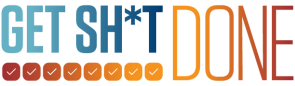


Subscribe To Our Newsletter
Join our mailing list to receive the latest news and updates from our team.
You have Successfully Subscribed!